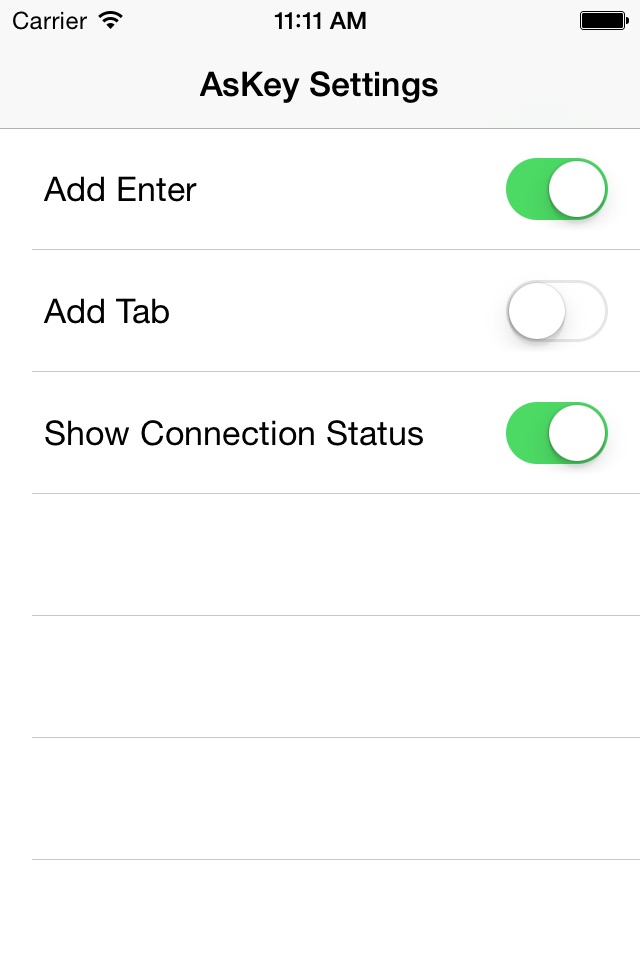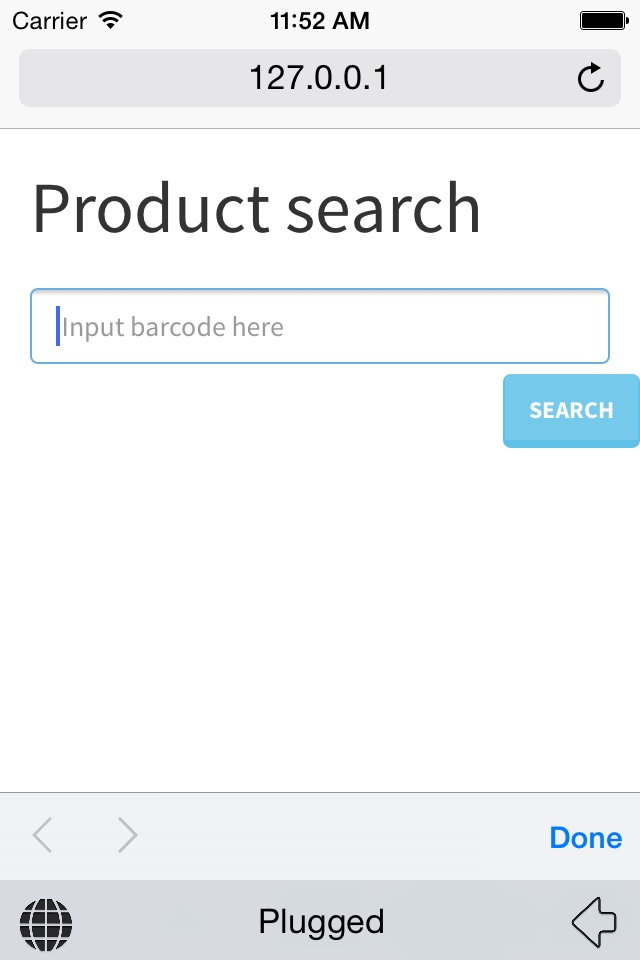
إرسال رابط إلى التطبيق
AsKey - Keyboard for AsReader
This app is a custom software keyboard to input the data AsReader scan.
How to use
1. Enable the custom keyboard after installing the app.
Go to Setting > General > Keyboard > Keyboards > Add New Keyboard... and select "AsReader"
Go back to Setting > General > Keyboard > Keyboards select "AsKey - AsReader", set "Allow Full Access" to ON.
2. Connect AsReader to iPhone/iPod touch
3. Open an app (e.g. memo, safari or web form)
4. Switch keyboard to Askey.
AsKey will connect with AsReader.
5. Press the trigger buttons of the AsReader to scan a barcode.
The scanned data will be inputted by the keyboard.